2025-05-12 (3 VO): C++ “Door” Exercise Recap, Some Git#
C++ Material#
Some Git#
Add/Commit#
View changes
Current working directory somewhere inside the tree,
$ git status ...
git addchanges: stage for next commit$ git add file.h file.cpp ...
Review repo situation
$ git status ...
git commitwhat you stagedEither non-interactive (giving the commit message as a commandline parameter)
$ git commit -m 'frobozz the foobar'
Or letting git pop up your favorite
$EDITOR$ git commit
Access Github Over SSH Not HTTPS#
This is simpler. HTTPS requires two factor auth and jumping through hoops.
Deploy SSH public on GH ⟶ homework. On Github, You -> Settings -> SSH and GPG Keys. Paste your public key.
Change origin, And Push#
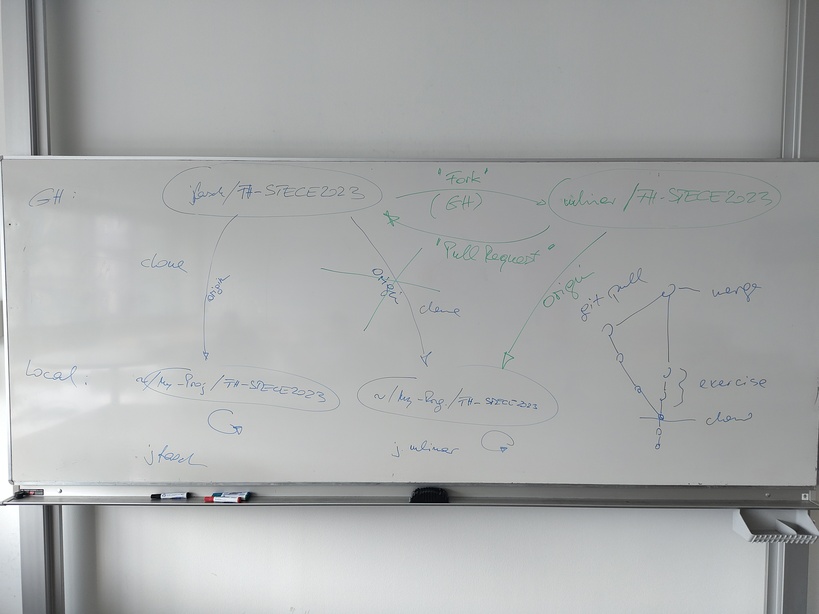
origin is the default for git pull and git push. We want
that these operation always go to something where we have write
access - our own “fork”.
On Github (FH-STECE2023-Org/FH-STECE2023), fork the project into something where you have write access; say, you/FH-STECE2023.git. Press the “Fork” button and follow the instructions.
Change
originof your clone to be your fork$ git remote set-url origin git@github.com:you/FH-STECE2023.git
Note the SSH URL, starting with
git@github.com:.Pull changes that you don’t have. Reason: between the time you cloned your repo (remember, from FH-STECE2023-Org/FH-STECE2023), and the time you created the fork, some commits have been pushed to FH-STECE2023-Org/FH-STECE2023.
$ git pull ... an editor will pop up. accept the prefilled "this is a merge commit" message ...
Push your repo; this will now go into your new repo git@github.com:you/FH-STECE2023.git
$ git push
Homework#
Local C++ Transformation#
Complete the C++ transformation according to the example in lib/push-button.h and lib/push-button.cpp
See door sketch in Door Exercise. For all the components in your
exercise/firstname.lastname/libdirectory, change its implementation from Cstructto C++class.PushButtonLightBarrierMotorDoor(the C struct has pointer members, and this does not change in the C++ class)
Make sure the tests still run
Make clean commits in your local repo that you cloned from FH-STECE2023-Org/FH-STECE2023.git the other day
Fork on Github, And Change Your origin#
Following the procedure outlined in Change origin, And Push,
Create a fork of our project
In your clone from earlier days, change
originto that fork.Push your repo to the new
origin
Submission: Pull Request#
To submit, send me a pull request.
