Exercise (FH): Introducing a Sensor Class#
Github Project#
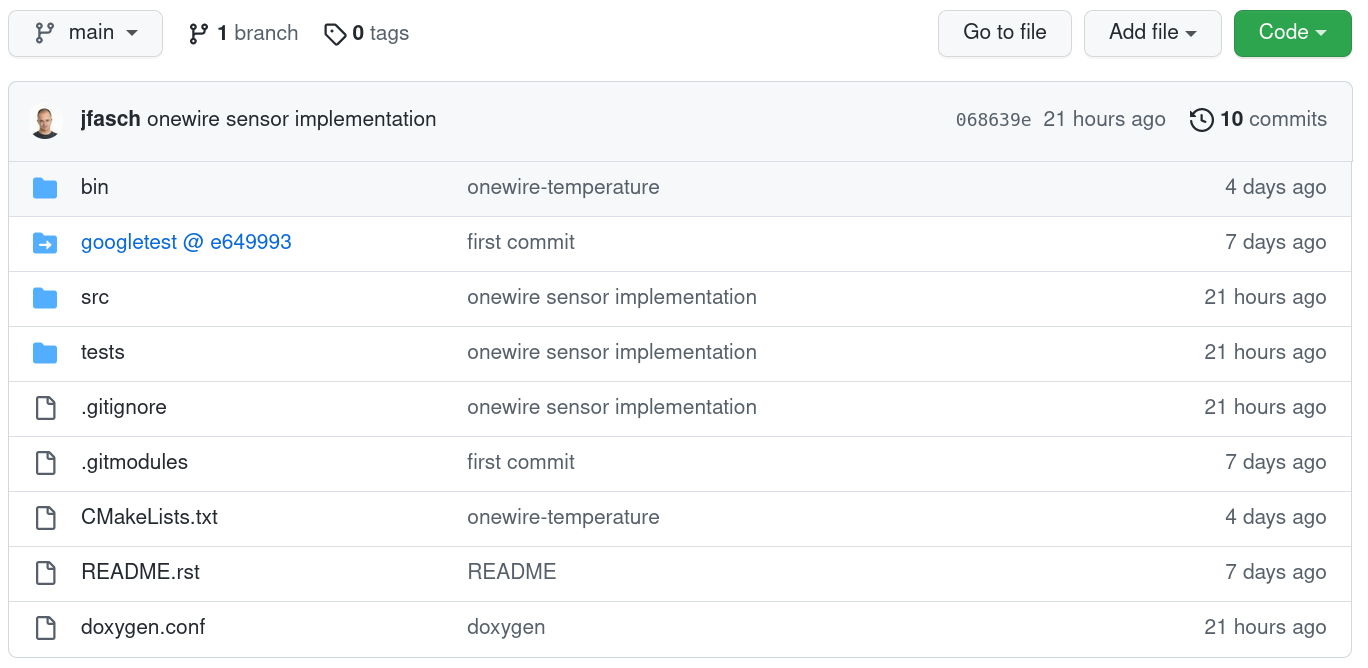
Structure#
CMake Build#
The project is built just the same as we used to build our previous
toy projects - its just that the project structure is a bit more
involved. Each directory that participates in the build contains a
CMakeLists.txt file,
FH-ECE20
├── bin
│ └── CMakeLists.txt
├── CMakeLists.txt
├── googletest
│ ├── CMakeLists.txt
│ └── googletest
│ ├── CMakeLists.txt
├── src
│ ├── CMakeLists.txt
│ ├── c++-school
│ │ └── CMakeLists.txt
│ └── sensors
│ └── CMakeLists.txt
└── tests
└── CMakeLists.txt
Dependencies/Usage Relationships#
Executables:
ADD_EXECUTABLE()Libraries:
ADD_LIBRARY()Dependency relationship:
TARGET_LINK_LIBRARIES()
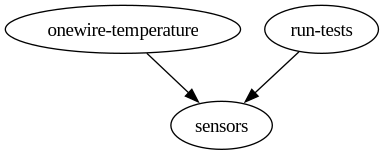
Onewire Sensor Usage: Example/Unit-Test#
From w1-sensor-suite.cpp:
#include <w1-sensor.h>
...
std::string filename = "/sys/bus/w1/devices/28-02131d959eaa/temperature"; // for example
W1Sensor sensor{filename}; // instantiate W1Sensor
double temperature = sensor.get_temperature(); // ask it to read temperature
Requirement#
Step 1: Preparation#
Clone the Github project (see instructions on main page (scroll to bottom))
Create a new subdirectory
firstname.lastname(e.g.joerg.faschingbauer) of the toplevel project directoryModify the toplevel
CMakeLists.txtto descend into that new subdirectory (you’ll find out how that is done by looking at theCMakeLists.txtfile)In your subdirectory …
create a file
onewire-temperature-<firstname>-<lastname>.cpp, which is a copy of bin/onewire-temperature.cAdd a
CMakeLists.txtfile that builds that into an executableonewire-temperature-<firstname>-<lastname>
Step 2: Modify onewire-temperature-<firstname>-<lastname>.cpp To Use class W1Sensor#
Rip everything out that implements the reading of the sensor file
Use
class W1Sensorinstead:Look into w1-sensor-suite.cpp
See how
W1Sensoris instantiatedSee how
W1Sensoris used to read the temperatureDo the same in your program: use
W1Sensorto implement what you just ripped outAs you go, modify the program’s output to show real floatingpoint degrees in Celsius (and not integer millidegrees). You simply say,
#include <iostream> ... std::cout << temperature << std::endl;
Note
W1Sensor is defined in src/sensors/. Look
into that directory’s CMakeLists.txt file: it builds a
(static) library sensors.
Your program uses W1Sensor, so you will have to link your
program against the sensors library, by using CMake’s
target_link_libraries() function. See tests/CMakeLists.txt
for an example.
Step 3: Answer A Question#
Has the program become more readable?
