Argh: Using This Site With Visual Studio Code#
Flatpak#
Install flatpak vscode version
$ flatpak install https://flathub.org/repo/appstream/com.visualstudio.code.flatpakref
Issues#
Flatpak is a package format that bundles application together with their dependencies. Usually, the dependencies are shared libraries that the application requires, and which might not be installed on the system in exactly that version. This is a stone old problem, and flatpak (and Ubuntu’s snap) is an attempt to solve that problem - by letting the application bundle its dependencies. And isolate that inside a container-like world so it can restrict its access.
Anyway: vscode flatpak appears to bundle a version of cmake that
cannot (at least) determine the googletest install.
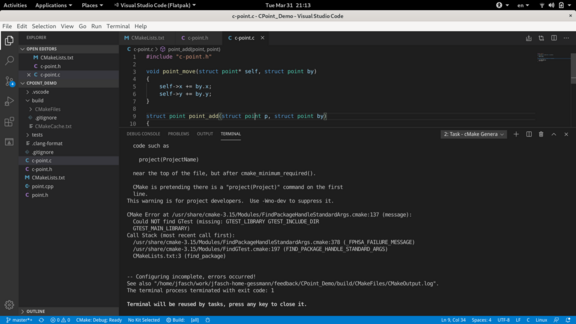
For those of us who don’t like screenshots so much (me I like copying the error message into the browser’s search field, and I hate screenshots), here’s a textual screenshot,
CMake Error at /usr/share/cmake-3.15/Modules/FindPackageHandleStandardArgs.cmake:137 (message):
Could NOT find GTest (missing: GTEST_LIBRARY GTEST_INCLUDE_DIR
GTEST_MAIN_LIBRARY)
Call Stack (most recent call first):
/usr/share/cmake-3.15/Modules/FindPackageHandleStandardArgs.cmake:378 (_FPHSA_FAILURE_MESSAGE)
/usr/share/cmake-3.15/Modules/FindGTest.cmake:197 (FIND_PACKAGE_HANDLE_STANDARD_ARGS)
CMakeLists.txt:3 (find_package)
-- Configuring incomplete, errors occurred!
See also "/home/jfasch/work/jfasch-home-gessmann/feedback/CPoint_Demo/build/CMakeFiles/CMakeOutput.log".
The terminal process terminated with exit code: 1
Hmm. Sigh. Bundling. I’d have liked to cram vscode into a jail, but no.
RPM From M$#
Use instructions from here, and it’ll work. Sigh.
